Need to get a post out in a hurry? Or just want to be a more efficient writer?
These 6 shortcuts could potentially halve the time it takes you to write a post. (Let us know your results in the comments!)
I’ve chosen all these tips to be (a) straightforward and (b) suitable for both total beginners and more experienced bloggers.
Shortcut #1: Choose a Topic You Know Well
If you pick a post topic you know inside out, you can write your post with little or no additional research. You’ll also often find that the words flow more easily, as you’ll feel more confident.
(Sure, it’s good to branch out into new topics sometimes – but not when you’re in a hurry!)
Shortcut #2: Make a Plan First
Don’t jump straight into your post without planning. That’s like rushing into a race without knowing where the start and finish line are.
Take 3 – 5 minutes to make a plan: a list of key points to cover. It’ll keep you on track (and motivate you to carry on).
Shortcut #3: Forward, Not Backward
A while back, Daniel wrote a great post titled Never Hit the Backspace. When you’re writing, don’t stop to edit. That comes later.
If you have to quickly correct a typo or restart a sentence, I’ll let you get away with that … but don’t struggle over whole paragraphs. If you’re stuck, see the next shortcut!
Shortcut #4: Leave Blanks, Come Back and Edit
The previous section looked like this in my first draft:
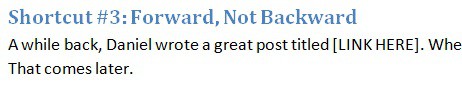
(And that image just said [screenshot].)
If you need a fact, statistic, post title, link, etc, just leave a placeholder and come back to it when you’re editing. It’s much quicker to get all these done at once, instead of constantly breaking the flow of your writing to look things up.
Shortcut #5: When in Doubt, Cut
Now you’re onto the editing – and you’ve come across a tricky sentence or two. You’re struggling to reword it to make it clearer or more compelling.
Stop. Don’t struggle. Just cut that sentence (or paragraph). Can you do without it? Then move on.
(If you really need it, try splitting it into shorter sentences.)
Shortcut #6: Keep the Formatting Simple
I’m a big fan of formatting – but you don’t need to spend half an hour perfecting every post you publish. Choose a less than perfect image (or none at all). Put in subheadings but leave out bold text.
(Plus, too much formatting – bold, italic and even coloured text everywhere – can look as offputting as none at all.)
That’s it – you’re done! Hit publish. If you need to, you can go back and tweak later.
Let me know how you got on in the comments.
Tags:
Earn Money With Blogging,
Earn Money With Website,
Make Money With Blogging
 If you enjoyed this post and wish to be informed whenever a new post is published, then make sure you subscribe to my regular Email Updates.
Subscribe Now!
If you enjoyed this post and wish to be informed whenever a new post is published, then make sure you subscribe to my regular Email Updates.
Subscribe Now!










0 comments: